How are batch jobs created in Informatica MDM ?
Batch jobs are created in two ways:
1) Automatically when we configure tables in MDM Hub
2) When any change occurs in the MDM hub configuration
e.g. Trust setting change
What are the MDM batch jobs automatically created?
The list of batch jobs mentioned below are automatically created when you configure tables in the MDM Hub:
- Auto Match and Merge Jobs
- Autolink Jobs
- Automerge Jobs
- BVT Snapshot Jobs
- External Match Jobs
- Generate Match Tokens Jobs
- Initially Index Smart Search Data Jobs
- Load Jobs
- Manual Link Jobs
- Manual Merge Jobs
- Manual Unlink Jobs
- Manual Unmerge Jobs
- Match Jobs
- Match Analyze Jobs
- Promote Jobs
- Stage Jobs
What are the MDM batch jobs created when the configuration changes in the MDM hub?
Here is a list of batch jobs which are created when we make configuration changes in the MDM hub.
The changes include:
- The match and merge setup
- Set properties
- Enable trust settings after initial loads
Batch jobs:
What are the MDM batch jobs which are not present in the MDM hub Batch Viewer?
The list mentioned below consists of the MDM batch jobs which are not present in the MDM hub batch viewer.
- Accept Non-Matched Records As Unique
- BVT Snapshot Jobs
- Batch Unmerge Jobs
- Manual Link Jobs
- Manual Merge Jobs
- Manual Unlink Jobs
- Manual Unmerge Jobs
- Migrate Link Style To Merge Style Jobs
- Multi Merge Jobs
- Reset Match Table Jobs
- Hub Delete Jobs
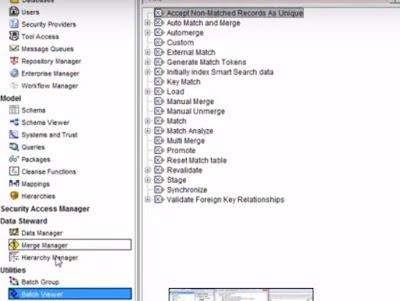

No comments:
Post a Comment
Please do not enter any spam link in the comment box.