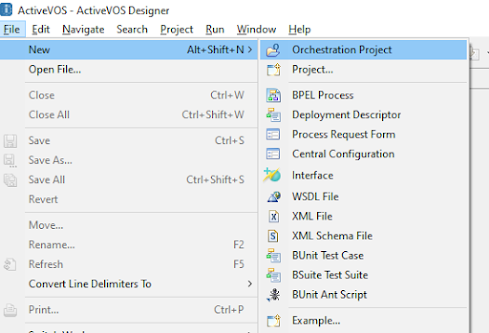Active VOS is a key component of Informatica's Master Data
Management (MDM) platform. It is a high-performance, scalable, and flexible
data integration platform that enables organizations to manage and maintain
their master data across various systems and applications.
One of the main benefits of Active VOS is its ability to
support real-time data integration and processing. This means that data updates
can be immediately reflected in the master data repository, ensuring that all
departments are working with the most current and accurate information.
In addition to real-time processing, Active VOS also offers
a number of other features and capabilities that make it an ideal solution for
master data management. These include:
• Support for
a wide range of data sources and targets: Active VOS can connect to and
integrate data from a variety of sources, including databases, applications,
and file systems.
• Data
transformation and cleansing: Active VOS includes a powerful data
transformation engine that can cleanse, enrich, and standardize data to ensure
that it meets the organization's quality and consistency standards.
• Data
governance and security: Active VOS includes a data governance framework that
allows organizations to manage and control access to their master data. This
includes the ability to set policies and procedures for data management, as
well as to monitor and enforce compliance with those policies.
In terms of APIs, Active VOS offers a number of options for
integration and customization. These include:
• Active VOS
REST API: This API allows developers to access and manipulate data and
resources within the Active VOS platform using RESTful web services.
• Active VOS
SOAP API: This API enables integration with other systems and applications
using SOAP (Simple Object Access Protocol).
• Active VOS
Java API: This API allows developers to access and manipulate data and
resources within the Active VOS platform using Java.
By leveraging the capabilities of Active VOS, organizations can effectively manage and maintain their master data, ensuring that all departments are working with accurate and consistent information. This can lead to improved decision-making, increased efficiency, and better business outcomes.
Learn more about Informatica here