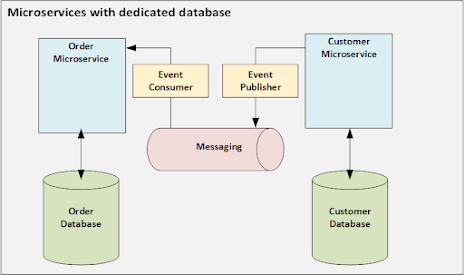Are you looking for how to fix the error - "ORA-12801: error signaled in parallel query server P00D" in Oracle? Are you also interested in knowing what are the causes of the "ORA-12801: error signaled in parallel query server P00D" error? If so, then you reached the right place. In this article, we will learn more about ORA-12801 error and how to fix it.
Introduction:
Oracle is a powerful database management system used by many organizations for their data storage and retrieval needs. When dealing with large datasets, Oracle can utilize parallel processing to speed up queries. However, sometimes an error can occur during a parallel query execution, and one such error is ORA-12801: error signaled in parallel query server P00D. In this article, we will discuss the meaning, causes, and solutions for this error.
Meaning of ORA-12801 Error:
The ORA-12801 error indicates that an error has occurred in a parallel query execution. The P00D identifier in the error message refers to the specific parallel query server that encountered the error. The error message can have different variations, including:
ORA-12801: error signaled in parallel query server P00D
ORA-12801: error signaled in parallel query server P00D, instance INSTANCE_NUMBER
ORA-12801: error signaled in parallel query server P00D, SID SERIAL_NUM
The variations indicate different instances of the error, but the meaning and causes remain the same.
Causes of ORA-12801 Error:
There can be several causes of the ORA-12801 error, including:
Insufficient Resources: Parallel queries require more resources than regular queries. If the system does not have sufficient resources, such as CPU, memory, or disk I/O, the query may fail with this error.
Configuration Issues: Incorrect configuration of the parallel query parameters, such as parallel degree or query block size, can cause the ORA-12801 error.
Hardware Failures: Hardware failures, such as disk or network failures, can cause the parallel query to fail.
Software Bugs: Bugs in the Oracle software can also cause the ORA-12801 error.
Solutions for ORA-12801 Error:
Here are some possible solutions for the ORA-12801 error:
Increase Resources: If the error is due to insufficient resources, you can try increasing the system resources such as CPU, memory, or disk I/O. You can also consider reducing the parallel degree of the query to consume fewer resources.
Check Configuration: Verify that the parallel query parameters, such as parallel degree and query block size, are correctly set. Incorrect configuration can cause the ORA-12801 error.
Monitor System: Keep track of system performance during parallel query execution. This can help identify performance bottlenecks and resource constraints that may be causing the error.
Verify Hardware: Check the hardware components, such as disks and network, for any failures. Fix any issues that are found.
Update Software: If the error is due to a software bug, updating Oracle software to the latest patch level or version can help resolve the issue.
Contact Support: If none of the above solutions work, you can contact Oracle support for assistance. They can help diagnose the issue and provide guidance on how to resolve it.
In conclusion, the ORA-12801: error signaled in parallel query server P00D error can occur due to various reasons, such as insufficient resources, configuration issues, hardware failures, or software bugs. To resolve the issue, you can increase system resources, verify configuration settings, monitor system performance, verify hardware, update software, or contact Oracle support. By understanding the causes and taking appropriate measures, you can resolve the ORA-12801 error and ensure smooth execution of parallel queries in Oracle.
Learn more about Oracle here